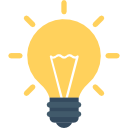degarb
Flashlight Enthusiast
I got an inexpensive laptop backup, an HP Elite 8440, debut in 2011 (16gig ram, 1tb hd, sd card reader, win10 64 bit the works). It must have been top of the line in its day, because it still is ranked in the 54th percentile of today's cpus.
The one thing that kills it for me is the screen backlight. I think it must be an old cfl, and needs to be replaced with high cri neutral leds. Everything on this machine was designed to be upgraded, from the cpu onward. But I bet the led backlight upgrade is risky, and wasn't thought of at the time.
I am wondering if anyone has done this on their laptops...?
The one thing that kills it for me is the screen backlight. I think it must be an old cfl, and needs to be replaced with high cri neutral leds. Everything on this machine was designed to be upgraded, from the cpu onward. But I bet the led backlight upgrade is risky, and wasn't thought of at the time.
I am wondering if anyone has done this on their laptops...?