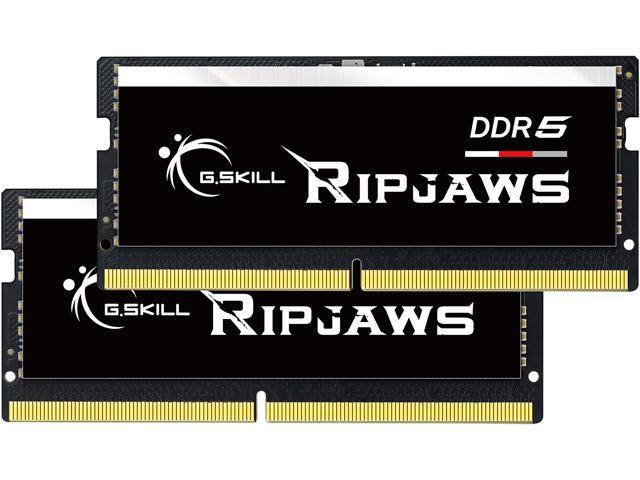Stress_Test
Flashlight Enthusiast
- Joined
- Feb 18, 2008
- Messages
- 1,334
Well I'm glad I didn't put my foot in my mouth by saying something like "hah only an idiot would buy the such-and-such!" and it turns out you're reading the post on that very thing I just slammed. Oopsie! 
Well, if you're really starting from scratch (or close to it) I bet most computer sites have a "basics" page or something like that which covers what some of the terms mean. Some of the more advanced jargon probably isn't all that useful except to the hardcore people.
Software and games in particular should show both "minimum" and "recommended" specifications for the computer to run the software. That'd be a good way to get a feel for how much horsepower you need.
It's hard to just look at PC specs in a vacuum and know what's "good enough". But if you look at some game you're interested in and see it recommends 16GB RAM, i7 Intel CPU, Such-and-such graphics card, and so on, that'll give you an idea of what to look for in a computer.
Kinda like buying a truck. I look at one with a 6000 lbs tow rating, and one with 10,000 lbs tow rating. What do I buy? Well depends what I'm towing. Maybe I just need to pull a jet-ski on a little trailer! Buying the 10,000 lb rated truck is just spending money on overkill I don't need.
It does seem like computer advancement has slowed down a LOT compared to the days of the mid 90's to early 2000. Back then it was a huge leap to go from a 486 to a Pentium machine. Now it just doesn't seem to make such a huge difference as it used to between machines a few years apart. At work we're on a 3-year upgrade cycle and that seems pointless since there's not really a tangible difference with the new machine. For people on the bleeding edge, well, they probably see it differently!
I mean, the PC I'm on now was bought in 2014 and I still get by okay with it for any internet use I need (with the previous upgrades of course). Though it is software that will force its obsolescence; compatibility with Windows 7 looks like it's about to fall off a cliff in the near future!
Well, if you're really starting from scratch (or close to it) I bet most computer sites have a "basics" page or something like that which covers what some of the terms mean. Some of the more advanced jargon probably isn't all that useful except to the hardcore people.
Software and games in particular should show both "minimum" and "recommended" specifications for the computer to run the software. That'd be a good way to get a feel for how much horsepower you need.
It's hard to just look at PC specs in a vacuum and know what's "good enough". But if you look at some game you're interested in and see it recommends 16GB RAM, i7 Intel CPU, Such-and-such graphics card, and so on, that'll give you an idea of what to look for in a computer.
Kinda like buying a truck. I look at one with a 6000 lbs tow rating, and one with 10,000 lbs tow rating. What do I buy? Well depends what I'm towing. Maybe I just need to pull a jet-ski on a little trailer! Buying the 10,000 lb rated truck is just spending money on overkill I don't need.
It does seem like computer advancement has slowed down a LOT compared to the days of the mid 90's to early 2000. Back then it was a huge leap to go from a 486 to a Pentium machine. Now it just doesn't seem to make such a huge difference as it used to between machines a few years apart. At work we're on a 3-year upgrade cycle and that seems pointless since there's not really a tangible difference with the new machine. For people on the bleeding edge, well, they probably see it differently!
I mean, the PC I'm on now was bought in 2014 and I still get by okay with it for any internet use I need (with the previous upgrades of course). Though it is software that will force its obsolescence; compatibility with Windows 7 looks like it's about to fall off a cliff in the near future!
Last edited: