jon_slider
Flashlight Enthusiast
- Joined
- Mar 31, 2015
- Messages
- 5,159
Example of How to use Anduril
Today I received a new Sofirn SC21 Pro, it comes with Anduril 2, has built in charging, illuminated button, magnetic tail, and High CRI LED.. for under $25, including a battery.. Total turn key solution, out of the box.
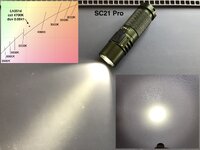
Here is one I modded today to 519a, showing the button indicator light ;-):

The light arrives in Simple Mode with Smooth Ramping enabled. All the configuration menus are locked.. there is no access to Strobe.
1Clic turns the light on
1Hold makes the light brighter, release and repeat 1H makes the light dimmer, release and the light stays on at the new brightnes
1C turns the light off
there is last mode memory so
1Clic will turn the light back on, at the last used brightness
By reading the manual, (or the rest of this post), an untrained operator can learn how to turn the light on at the lowest mode, and also how to turn it on at the highest mode.
After reading the Manual further, it is possible to learn how to switch to Advanced Mode, which unlocks the programming options, and gives access to strobes.
programming example:
I changed the maximum output of Simple Mode to 20 lumens. I can now hand the light to a child, without fear. There is no way for them to get to strobe, nor Turbo. The only thing they can do is ramp up to 20 lumens and back down to the lowest mode (0.2 lumens).
The worst that might happen, is if the child does 4Clics, the light will be in lockout, which means they cannot use 1Clic to turn it on, until they do 4C again.
Advanced programming example:
As an Homage to Zebralight, I then switched back to programming mode, and set the light to have 12 discrete mode steps. This allows me to turn the light on and increase or decrease the brightness in steps that resemble the outputs of a Zebralight.
I can also access the lowest mode with a single 1Hold and release from off, or if I keep holding, the light will ramp up through the 12 Zebralike steps.
I can access maximum with 2Clics from off...
There are other more advanced features, for example I can use 3Clics from off to check Battery Voltage.
Anduril 2 is a very configurable UI, for someone that is willing to read the manual. For people that want to just jump in and experiment.. that is not a problem.. None of the programming options can be reached by an untrained operator, until after they read the manual.
I use the manual, when I want to make programming changes. That way I know where Im going, and do not get lost.
If anyone has a question about How to use Anduril, including how to program Anduril 2 floors, ceilings, mode steps, Turbo style, aux light style, or even if you just want to know the command for battery check or to change the ramping style from smooth ramping to stepped modes .. I will be glad to help.
Today I received a new Sofirn SC21 Pro, it comes with Anduril 2, has built in charging, illuminated button, magnetic tail, and High CRI LED.. for under $25, including a battery.. Total turn key solution, out of the box.
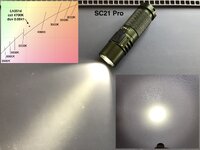
Here is one I modded today to 519a, showing the button indicator light ;-):

The light arrives in Simple Mode with Smooth Ramping enabled. All the configuration menus are locked.. there is no access to Strobe.
1Clic turns the light on
1Hold makes the light brighter, release and repeat 1H makes the light dimmer, release and the light stays on at the new brightnes
1C turns the light off
there is last mode memory so
1Clic will turn the light back on, at the last used brightness
By reading the manual, (or the rest of this post), an untrained operator can learn how to turn the light on at the lowest mode, and also how to turn it on at the highest mode.
After reading the Manual further, it is possible to learn how to switch to Advanced Mode, which unlocks the programming options, and gives access to strobes.
programming example:
I changed the maximum output of Simple Mode to 20 lumens. I can now hand the light to a child, without fear. There is no way for them to get to strobe, nor Turbo. The only thing they can do is ramp up to 20 lumens and back down to the lowest mode (0.2 lumens).
The worst that might happen, is if the child does 4Clics, the light will be in lockout, which means they cannot use 1Clic to turn it on, until they do 4C again.
Advanced programming example:
As an Homage to Zebralight, I then switched back to programming mode, and set the light to have 12 discrete mode steps. This allows me to turn the light on and increase or decrease the brightness in steps that resemble the outputs of a Zebralight.
I can also access the lowest mode with a single 1Hold and release from off, or if I keep holding, the light will ramp up through the 12 Zebralike steps.
I can access maximum with 2Clics from off...
There are other more advanced features, for example I can use 3Clics from off to check Battery Voltage.
Anduril 2 is a very configurable UI, for someone that is willing to read the manual. For people that want to just jump in and experiment.. that is not a problem.. None of the programming options can be reached by an untrained operator, until after they read the manual.
I use the manual, when I want to make programming changes. That way I know where Im going, and do not get lost.
If anyone has a question about How to use Anduril, including how to program Anduril 2 floors, ceilings, mode steps, Turbo style, aux light style, or even if you just want to know the command for battery check or to change the ramping style from smooth ramping to stepped modes .. I will be glad to help.
Last edited:

