jon_slider
Flashlight Enthusiast
- Joined
- Mar 31, 2015
- Messages
- 5,159
I received a Review Sample TS10 Silver 6000K w Orange Aux
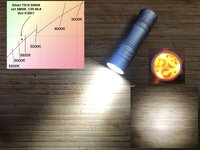
The light arrived in Advanced mode in smooth ramping. Startup level default was 125 lumens, with last Mode Memory enabled. Aux are on High mode when Unlocked. Aux go into Blink mode when Locked.
I recommend changing the High brightness Aux to either Off or Low, as the High brightness will drain the battery in about 4 days. There is LVP if you forget to dim or shut off the Aux. The command to change Aux brightness is 7 clics when the light is OFF. Since the light arrives in High brightness, the first 7 clics take the Aux to a Blinking mode. 7 more clics go to Aux Off, 7 more clics go to Aux on Low brightness..
The TS10 arrived in a box including a USB charger, a USB cable, a pocket clip, and a lanyard. There was also an Orange insulating disc in the head, that needs to be removed for the battery to make contact.

Not all TS10 arrive with a charger in the box. It varies based on the listing, for example this Aliexpress listing
shows the following options:
"with battery charger" (and includes a battery),
"with battery" (with no charger included),
"no battery charger" (comes with no battery)
like this:
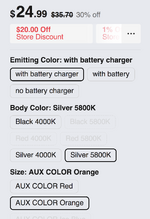
Other listings dont have the charger options, and those TS10 arrive without a charger in the box. This listing on Wurkkos.com looks like this:
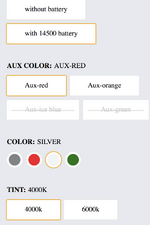 .
.
I recommend buying With Battery, it only adds $2 to the price.
A separate charger can be purchased for $3 here
There is also an optional pocket clip upgrade, the clip is longer, and fits on a hat more easily. Here is the clip listing. Be sure to select for TS10, and choose black, not silver (silver is the stock shorter clip).
atm there is a 15% discount code on the Wurkkos.com listing, the code is "Happy15".
Default Outputs (disclaimer, my homebrew meter reads low on the high output levels):
in Advanced Mode
Floor in Smooth Ramping is 0.02 Lumens
(note this output is lower than the other defaults, and it has potentially visible PWM when waving the light)
Ceiling in Smooth Ramping, 410 Lumens, Turbo 1100 Lumens
(note the ceiling in advanced is considerably lower than in Simple Mode)
Floor in Stepped Ramping, with 7 steps, is 0.2 Lumens
Ceiling in Stepped Ramping, 410 Lumens, Turbo 1100 Lumens
In Simple Mode
Floor in Smooth Ramping is 0.2 Lumens
Ceiling in Smooth Ramping, 1000 Lumens
(note this ceiling is higher than I would recommend for Simple Mode, I change it to level 120/150, which is the default ceiling in Advanced Mode)
Floor in Stepped Ramping, with 5 steps, is 0.2 Lumens
Ceiling in Stepped Ramping, 1000 Lumens
Opple data
CCT 5800K, CRI 98.8, DUV 0.0051
Photo Album:
Anduril 2 Manual: https://ivanthinking.net/thoughts/anduril2-manual/
Flowchart with green highlights on the settings I change:

The product links are UnAffiliated, I get no commissions if you choose to buy a TS10. I will be happy to answer any questions about the operation of the TS10, and programming options of Anduril 2 UI.
Note some people attempt to use Physical Lockout, which is NOT recommended with the TS10 because it has two body tubes. Physical lockout only disables the Aux, but it does not disable the button, and if pressed it will start a factory reset. So, do not use Physical Lockout with the TS10 design. Turn the Aux on or off using the 7Clic command from off.
The TS10 button is not prone to false activation, but if you are concerned about that, use 4Clics from off to lock out the light.
One of the Anduril commands I recommend learning is the Battery Voltage check. The command is 3Clics from off. The light will blink out the Voltage with 3 blinks to indicate 3Volts, followed by a series of additional blinks, for example 8 blinks means .8 Volts, so 3.8V total.. The Voltage blinks will repeat in a loop, IF the light is in Advanced mode, and you must clic to turn off the Voltage readout. otoh If the light is in Simple mode, the Voltage readout will only be for one cycle, after which the blinks will stop by themselves.
I use Voltage check to verify whether the light is in Simple Mode or Advanced mode. The Aux brightness settings can only be changed from Advanced Mode.
Anduril is a very full featured UI. It can be overwhelming when first learning to use the Advanced features, but basic operation is very simple.. Just click on, and click off. To change brightness hold the button down and the light will ramp up through the outputs. Release and hold again to ramp down. The light has Memory and will turn on in the last used output.
There are advanced options that allow Memory to be turned off, and to set the light to always start from any output level the operator chooses to specify. There are also blinkies, but they can only be reached from Advanced mode, and only by doing a special command from Off. There is no way to strobe yourself by mistake when the light is On.
There are shortcuts to the lowest (hold from off) and highest outputs (double clic).. It is also possible to disable Turbo. I disable Turbo because I like to rely on Sustainable outputs. For me, Turbo is just a waste of batteries, plus it produces excess heat that triggers the internal thermal sensor to step down the brightness after a few seconds. I prefer to use the light in ways that do not produce excess heat.
imo the Tint of the 6000K LEDs does not look green, I consider it a very white light, good for daytime use, when my brain is adapted to daylight. And good as a task light, when I want to stay alert. There is also a 4000K LED option, which many people prefer. I like both, at different times and for different reasons. ;-)
Imo the Wurkkos TS10 is a best buy for a floody, High CRI Triple with Anduril 2 UI. to me the Aux are just a novelty, I usually keep them off. Except if I want to be able to find the light on a dark nightstand in which case I like using the Low Brightness.
I hope you found this review informative. Please post if you have any questions or comments. Thanks for reading.
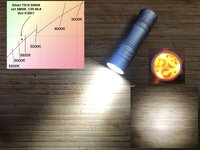
The light arrived in Advanced mode in smooth ramping. Startup level default was 125 lumens, with last Mode Memory enabled. Aux are on High mode when Unlocked. Aux go into Blink mode when Locked.
I recommend changing the High brightness Aux to either Off or Low, as the High brightness will drain the battery in about 4 days. There is LVP if you forget to dim or shut off the Aux. The command to change Aux brightness is 7 clics when the light is OFF. Since the light arrives in High brightness, the first 7 clics take the Aux to a Blinking mode. 7 more clics go to Aux Off, 7 more clics go to Aux on Low brightness..
The TS10 arrived in a box including a USB charger, a USB cable, a pocket clip, and a lanyard. There was also an Orange insulating disc in the head, that needs to be removed for the battery to make contact.

Not all TS10 arrive with a charger in the box. It varies based on the listing, for example this Aliexpress listing
shows the following options:
"with battery charger" (and includes a battery),
"with battery" (with no charger included),
"no battery charger" (comes with no battery)
like this:
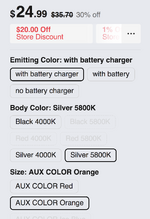
Other listings dont have the charger options, and those TS10 arrive without a charger in the box. This listing on Wurkkos.com looks like this:
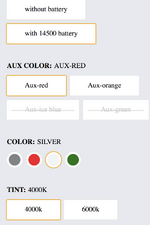 .
.I recommend buying With Battery, it only adds $2 to the price.
A separate charger can be purchased for $3 here
There is also an optional pocket clip upgrade, the clip is longer, and fits on a hat more easily. Here is the clip listing. Be sure to select for TS10, and choose black, not silver (silver is the stock shorter clip).
atm there is a 15% discount code on the Wurkkos.com listing, the code is "Happy15".
Default Outputs (disclaimer, my homebrew meter reads low on the high output levels):
in Advanced Mode
Floor in Smooth Ramping is 0.02 Lumens
(note this output is lower than the other defaults, and it has potentially visible PWM when waving the light)
Ceiling in Smooth Ramping, 410 Lumens, Turbo 1100 Lumens
(note the ceiling in advanced is considerably lower than in Simple Mode)
Floor in Stepped Ramping, with 7 steps, is 0.2 Lumens
Ceiling in Stepped Ramping, 410 Lumens, Turbo 1100 Lumens
In Simple Mode
Floor in Smooth Ramping is 0.2 Lumens
Ceiling in Smooth Ramping, 1000 Lumens
(note this ceiling is higher than I would recommend for Simple Mode, I change it to level 120/150, which is the default ceiling in Advanced Mode)
Floor in Stepped Ramping, with 5 steps, is 0.2 Lumens
Ceiling in Stepped Ramping, 1000 Lumens
Opple data
CCT 5800K, CRI 98.8, DUV 0.0051
Photo Album:
Anduril 2 Manual: https://ivanthinking.net/thoughts/anduril2-manual/
Flowchart with green highlights on the settings I change:

The product links are UnAffiliated, I get no commissions if you choose to buy a TS10. I will be happy to answer any questions about the operation of the TS10, and programming options of Anduril 2 UI.
Note some people attempt to use Physical Lockout, which is NOT recommended with the TS10 because it has two body tubes. Physical lockout only disables the Aux, but it does not disable the button, and if pressed it will start a factory reset. So, do not use Physical Lockout with the TS10 design. Turn the Aux on or off using the 7Clic command from off.
The TS10 button is not prone to false activation, but if you are concerned about that, use 4Clics from off to lock out the light.
One of the Anduril commands I recommend learning is the Battery Voltage check. The command is 3Clics from off. The light will blink out the Voltage with 3 blinks to indicate 3Volts, followed by a series of additional blinks, for example 8 blinks means .8 Volts, so 3.8V total.. The Voltage blinks will repeat in a loop, IF the light is in Advanced mode, and you must clic to turn off the Voltage readout. otoh If the light is in Simple mode, the Voltage readout will only be for one cycle, after which the blinks will stop by themselves.
I use Voltage check to verify whether the light is in Simple Mode or Advanced mode. The Aux brightness settings can only be changed from Advanced Mode.
Anduril is a very full featured UI. It can be overwhelming when first learning to use the Advanced features, but basic operation is very simple.. Just click on, and click off. To change brightness hold the button down and the light will ramp up through the outputs. Release and hold again to ramp down. The light has Memory and will turn on in the last used output.
There are advanced options that allow Memory to be turned off, and to set the light to always start from any output level the operator chooses to specify. There are also blinkies, but they can only be reached from Advanced mode, and only by doing a special command from Off. There is no way to strobe yourself by mistake when the light is On.
There are shortcuts to the lowest (hold from off) and highest outputs (double clic).. It is also possible to disable Turbo. I disable Turbo because I like to rely on Sustainable outputs. For me, Turbo is just a waste of batteries, plus it produces excess heat that triggers the internal thermal sensor to step down the brightness after a few seconds. I prefer to use the light in ways that do not produce excess heat.
imo the Tint of the 6000K LEDs does not look green, I consider it a very white light, good for daytime use, when my brain is adapted to daylight. And good as a task light, when I want to stay alert. There is also a 4000K LED option, which many people prefer. I like both, at different times and for different reasons. ;-)
Imo the Wurkkos TS10 is a best buy for a floody, High CRI Triple with Anduril 2 UI. to me the Aux are just a novelty, I usually keep them off. Except if I want to be able to find the light on a dark nightstand in which case I like using the Low Brightness.
I hope you found this review informative. Please post if you have any questions or comments. Thanks for reading.
Last edited:

