With all those particular cells fully charged, what are the IR (internal resistance) measurement values reported for each of those 4 specific cells when installed in those same slots? (Also, since there is an issue with internal resistance measurements when using particular firmware versions of the MC3000: what is the FW version currently loaded in your unit?)
You are using an out of date browser. It may not display this or other websites correctly.
You should upgrade or use an alternative browser.
You should upgrade or use an alternative browser.
SkyRC — IFA 2014 — MC3000 charger-analyzer
- Thread starter kreisl
- Start date
 Help Support Candle Power Flashlight Forum
Help Support Candle Power Flashlight Forum
- Joined
- Dec 9, 2017
- Messages
- 6
Ok . That was my first thinking too .What's the approximate age of the specific battery?
In my own experience, a batch of AW 18650 cells from the ~2010 timeframe ended up getting quite "tired" by ~2020/2021, due to usage. Generally speaking, the ones that had lost the greatest amount of charge ability corresponded to those that got hottest during charging. Swapped them out for newer cells, and those cells are all far cooler during recharging.
Could try moving that battery to one of the outer bays, then attempting another charging of it.
If you're willing, the MC3000 also allows the default temp setting (for batteries) to get set higher. (But, IMO, batteries that are hot to the touch are showing bad signs.)
But:
- the battery is not old 2019
- the IR is about 70 mohms
- I move this battery in slot no 4 the heat stay on slot 3 !??
What is strange when charge with a same 0.8 Amp there is no heat on slot 3
SYZYGY
Enlightened
- Joined
- Sep 6, 2019
- Messages
- 328
Hello please somebody know why I get this message regarding moderator approval ?
probably because you don't have a lot of posts yet? also, why are you posting that in this thread instead of in the site's support section where a mod can see it? or just PMing a mod?
- Joined
- Dec 9, 2017
- Messages
- 6
Ok.probably because you don't have a lot of posts yet? also, why are you posting that in this thread instead of in the site's support section where a mod can see it? or just PMing a mod?
You are right !
Hope that didn't break the forum rules to much
Thanks for advice!
I've only done biz w/ this place twice; both times fairly recently (08/23 and 12/23), and both times to buy an MC3000. They did well. They were shipped 'next biz day', arrived quickly and in good shape, and I had no issues. They did well as far as I'm concerned, so I can recommend them.What's a reputable place in the USA to buy an MC3000 from these days?
Another source I'm aware of is Progressive RC, but I've never ordered from them, and they often show 'out of stock' on this item, but may be another place to consider. Others can perhaps speak to their experience with that distributor.
I've only done biz w/ this place twice; both times fairly recently (08/23 and 12/23), and both times to buy an MC3000. They did well. They were shipped 'next biz day', arrived quickly and in good shape, and I had no issues. They did well as far as I'm concerned, so I can recommend them.

Another source I'm aware of is Progressive RC, but I've never ordered from them, and they often show 'out of stock' on this item, but may be another place to consider. Others can perhaps speak to their experience with that distributor.
P.S.
I forgot to mention something I consider important. If you buy one, wherever you get it from, I highly recommend using firmware Ver 1.15. That is apparently not the latest released version, but FYI that's what both of mine came loaded with (so no need to change mine).
Users have encountered serious issues w/ 'internal resistance' measurements using later version(s), and I've heard nothing regarding resolution of that problem to date.
Here's one quote:
***********************************************************************
Just something I noticed after updating my MC3000 from v1.15 to v1.18:
the DC IR resistance reading becomes too low.
for instance, I had a high-drain 18650 battery that registers around 28-31mOhms back in firmware v1.15
but after updating the v1.18 firmware, the DC IR reading is just 6-7mOhms.
another button-top 14500 battery (button-top will usually have much added resistance),
in firmware v1.15, it was reading around 100-110mOhms
but in firmware v1.18, it was just reading around 20mOhms
since I had previously been jotting down the DC IR values of many of my batteries (using the v1.15 values), I decided to just flash back to the v1.15 firmware, which appeared to restore to the old DC IR values
******************************************************************************************
I too have joined the ranks as a proud MC3000 owner.
I was previously known as Turak or Marduke on the forum quite some time ago. SilverFox may remember me.
Anyway I received the newer model with the two fan case. It reported HW v2.2 and FW v2.18.
I read all the stuff in the previous posts regarding the internal resistance being off on the v2.17 and v2.18 firmware versions and I can confirm that it was indeed the case with my new unit using the v2.18 firmware.
An interesting thing I noted while testing a cell was that using the buttons on the unit itself it was indicating an internal resist of 6 mOhms. But looking at it from the phone app it was reporting 30 mOhms. Notice that it doesn't even give the same reading (app vs unit). Didn't really matter anyway, both were VERY wrong readings.
Using a high-end meter capable of measuring the internal battery resistance, it was actually between 98-102 mOhms (older cell).
I then went ahead and downgraded the firmware to v2.15.
Upon re-running my tests with the same cell, it read 106 mOhms BOTH on the unit itself and from the phone app. MUCH more accurate now.
So YES, I also agree that the v2.15 firmware is the BEST (most accurate) one at the moment and would HIGHLY recommend downgrading to it if you currently have the v2.17 or 2.18 firmware.
I was previously known as Turak or Marduke on the forum quite some time ago. SilverFox may remember me.
Anyway I received the newer model with the two fan case. It reported HW v2.2 and FW v2.18.
I read all the stuff in the previous posts regarding the internal resistance being off on the v2.17 and v2.18 firmware versions and I can confirm that it was indeed the case with my new unit using the v2.18 firmware.
An interesting thing I noted while testing a cell was that using the buttons on the unit itself it was indicating an internal resist of 6 mOhms. But looking at it from the phone app it was reporting 30 mOhms. Notice that it doesn't even give the same reading (app vs unit). Didn't really matter anyway, both were VERY wrong readings.
Using a high-end meter capable of measuring the internal battery resistance, it was actually between 98-102 mOhms (older cell).
I then went ahead and downgraded the firmware to v2.15.
Upon re-running my tests with the same cell, it read 106 mOhms BOTH on the unit itself and from the phone app. MUCH more accurate now.
So YES, I also agree that the v2.15 firmware is the BEST (most accurate) one at the moment and would HIGHLY recommend downgrading to it if you currently have the v2.17 or 2.18 firmware.
That was a wise move.I too have joined the ranks as a proud MC3000 owner.
That was another wise move.I then went ahead and downgraded the firmware to v2.15.
I've used only the native interface, and neither of the 2 external interface applications. I've read indications in the past that the BT app(s) might be a bit 'buggy'. I don't know if that's still the case or not. I have nothing that runs IOS or Android anyway, but I'll likely try the computer app at some point just for the heck of it, but right now my needs are being met using the native interface. Adding another layer of SW into the equation adds some risk, as always, and right now the 'risk : reward' thing isn't appealing while I'm still becoming familiar with the basic interface / functionality. If I have issues, I don't want to make life more difficult for myself by potentially having to troubleshoot where the cause of my issue might reside while I'm still learning the unit myself.
FYI: I just became aware today of a user reporting that both the links to FW Ver 1.15 and 1.18 have disappeared from the section of the 'product page' where I know they were still listed at some point in the last 2 weeks when I checked to see what was there. I have no idea why those links would have been removed, but they're gone as I type. Right now, I see no system FW Ver available for download. I find that more than a bit strange. Oddly, on that last prior visit, I downloaded and stored the FW Ver 1.15 file just in case I might ever need it in the future. I've never played the lottery, but perhaps I should go buy a ticket! I don't know what this means for those whose unit shipped w/ Ver 1.18 or what (if any) option(s) they have, so be glad you down-rev'd yours when you did.
Moving forward, do let us know how it's going, and thanks for posting this info!
Like so many companies, they can not maintain a descent support web site. All the money is spent on the advertising portion of the site.
Anyway, the firmware at least up to v1.15 is still available for download. Although, as I understand it, the v1.17 firmware was never released for download due to a bug (problem with the D.REDUCE setting) in it.
Now, if your looking for the v1.18 firmware update. Well, don't ask me why, but looks like it is in the file called 'MC3000_Monitor_V1.08.zip'.
When you run the file within you get the following;
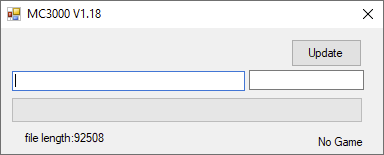
Firmware update up v1.15 can be found here;
I seen a few people complaining about the Bluetooth losing connection. I have never experienced that yet. I am using an android phone (Samsung Galaxy A15 5G). Seems to work pretty good. Setting up the various programs for the slots and checking/monitoring it work VERY well for me so far.
More to come......
Anyway, the firmware at least up to v1.15 is still available for download. Although, as I understand it, the v1.17 firmware was never released for download due to a bug (problem with the D.REDUCE setting) in it.
Now, if your looking for the v1.18 firmware update. Well, don't ask me why, but looks like it is in the file called 'MC3000_Monitor_V1.08.zip'.
When you run the file within you get the following;
Firmware update up v1.15 can be found here;
I seen a few people complaining about the Bluetooth losing connection. I have never experienced that yet. I am using an android phone (Samsung Galaxy A15 5G). Seems to work pretty good. Setting up the various programs for the slots and checking/monitoring it work VERY well for me so far.
More to come......
Glad things are working for you.Like so many companies, they can not maintain a descent support web site. All the money is spent on the advertising portion of the site.
Anyway, the firmware at least up to v1.15 is still available for download. Although, as I understand it, the v1.17 firmware was never released for download due to a bug (problem with the D.REDUCE setting) in it.
Now, if your looking for the v1.18 firmware update. Well, don't ask me why, but looks like it is in the file called 'MC3000_Monitor_V1.08.zip'.
When you run the file within you get the following;
View attachment 62146
Firmware update up v1.15 can be found here;
I seen a few people complaining about the Bluetooth losing connection. I have never experienced that yet. I am using an android phone (Samsung Galaxy A15 5G). Seems to work pretty good. Setting up the various programs for the slots and checking/monitoring it work VERY well for me so far.
More to come......
Fortunately I need no system FW downloads right now, but my primary point before was that a few weeks ago, both 1.15 and 1.18 system FW versions were listed and clearly identified as such at the bottom of the main product page below. Today, neither is listed there that I can see. Something's up, &/or wrong with this picture. That's what I found odd - not that the site is poorly done (which may also be the case). Something has changed - recently. Changes get my attention.
BTW, the apparent failures / glitches / bugs that I recall reading about were not gross failures such as losing connection or failing to operate; they were more subtle things like the status of specific things or information not being displayed correctly under certain circumstances, or particular actions not producing the expect results. I believe @dmenezes reported the issue(s), but I may have read it on another site. I can't tell you the specifics since I don't use the BT app(s), and have no way of doing so if I wanted to, so I paid little attention to the details since they don't affect me. They might, however affect you.
Last edited:
- Joined
- Mar 7, 2007
- Messages
- 650
That's what I found odd - not that the site is poorly done (which may also be the case). Something has changed - recently. Changes get my attention.
Agreed. Something has changed there and THAT is interesting even if we don't know what if anything it means.
Thanks for that update, even though v1.18 is the last thing I'd want at this point. Interesting that this page seems to be regularly in flux of late. I'm still more concerned / confused by the removal of the FW v1.15 link that has been listed there until very recently. I don't need it, but am thinking solely of those who might buy a unit that shipped w/ >v1.15, realizes there's an issue w/DCIR, and is looking for a link to down-rev to v1.15 to fix it. If I were them I'd see that page, assume it appears to be no longer available, and be very unhappy about that.I see SKyRC updated the 'Downloads' section of their web site for the MC3000.
It now includes the v1.18 Firmware download (again) as well as a new Monitoring program for the PC v1.05.
Updates to the comp monitoring program likely will be of interest to me in the future, as I'll probably get around to trying that out at some point just to see what it can do, so if it's been updated, that's a probably a good thing. Then again, that's probably what many (understandably) assumed about FW v1.18 too, and I see how that has worked out so far.....;-)
In my varied experience, software 'up-dates' are often a double-edge sword, and can turn out to be 'down-grades'. Many in the gen-pop assume update means upgrade, but that often isn't the case.
If there were valid bugs fixed in FW v1.17-8, then I hope they get fixed and released together w/ a fix for the DCIR they (apparently) screwed up (IMO), and that will appear as a 'v1.19' (for example). If it happens, that will make me feel better. My 'gut feel' in this case tells me that may not happen, but I hope I'm wrong!
I have no info regarding what v1.18 was intended to change (or fix).No info on what 1.18 firmware update CHANGES?
If there's a forthcoming v1.19 w/proper DCIR measurement (which is a critical function and is P1 to me), then what it actually fixed(?) will become of greater interest to me; however it would indeed be nice to know about those presumed v1.15 'bugs' (&/or enhancements), since that's what I'm currently using.
- Joined
- Mar 7, 2007
- Messages
- 650
Historically, SkyRC has not told us what the FW updates (not necessarily upgrades) actually do. Is this recently posted 1.18 the same as the previous 1.18?
Great charger - still the best after 10+ years - but the lack of info does not help it.
Great charger - still the best after 10+ years - but the lack of info does not help it.
Mandrake50
Newly Enlightened
I noticed that the manual now says V1.20. I think they have issued manuals per firmware revision in the past. I hope thye plan to have a V1.20 firmware that fixes the DCIR problem and incorporates other bug fixes from the versions after 1.15/
Incidentally I have been using 1.15 for quite a while now. I don't notice any problems in doing the things that I do with the charger.
Oh and I found this from a user on a different site, for people needing 1.15:
"FW version that can be downloaded currently is 1.15, but it is not listed where we would expect it. Instead, it is buried deeply in the news page:
https://www.skyrc.com/new/221
where a post from 2020 mentions it and that contains the download link."
here are the links:
http://skyrc.com/help/download/charger/mc3000/MC3000_Firmware_Update_V1.15_MacOS.zip
http://skyrc.com/help/download/charger/mc3000/MC3000_Firmware_Update_V1.15_windows.zip
Incidentally I have been using 1.15 for quite a while now. I don't notice any problems in doing the things that I do with the charger.
Oh and I found this from a user on a different site, for people needing 1.15:
"FW version that can be downloaded currently is 1.15, but it is not listed where we would expect it. Instead, it is buried deeply in the news page:
https://www.skyrc.com/new/221
where a post from 2020 mentions it and that contains the download link."
here are the links:
http://skyrc.com/help/download/charger/mc3000/MC3000_Firmware_Update_V1.15_MacOS.zip
http://skyrc.com/help/download/charger/mc3000/MC3000_Firmware_Update_V1.15_windows.zip
- Joined
- Mar 7, 2007
- Messages
- 650
Yep - I have read it, lots of times and I just re-read it now since you suggested it. I know this business about German and Chinese was not there in the original ad for the MC3000 (which otherwise looks much like it does now) - but I am a little unclear on how you mean this to refer to the lack of info?I have one you might appreciate, @LiteTheWay. If you really want to understand the dichotomy of this whole story in terms of design, implementation, and support, you need do nothing but goto the web site product page and read the first 5 lines under 'Insane Performance'.
Just sayin';-)
Similar threads
- Replies
- 31
- Views
- 2K
