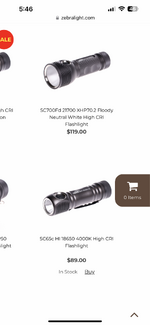View attachment 47563
ordered:
7/14/2023
shipped:
8/14/2023
i received the lights and got to play with them.
first of all, the NCR18650GAs ZL is selling are different now.
the wrap is different (green!), the flat top is even flatter, and the cathode diameter is a bit narrower. i expect compatibility to be worse overall with these except for devices specifically designed for flat tops. a non-issue if you're only using them in ZLs anyways.
on to the lights. i had played with a sc600 4+ HI briefly before since i got one for a friend, so this is the second one. it's a good light if you don't care about super high output (but want something more than sc64/sc65) and demand acceptable tint and tint shift.
i think i forgot to note my preferred settings last time, so i'll write them down this time in case i ever have to program another one of these:
(12 = max output)
SC600w Mk IV Plus HI
G6:
G7 (used for moonlight and max output):
- L: 1, 1
- M: unused
- H: 12, 12
SC65c HI
G6:
G7 (used for moonlight and max output):
- L: 1, 1
- M: unused
- H: 12, 12
i have short click for L, double click for M, and long press for H.
here's my modest 'collection' of sc64 lights along with this new sc65 that's going to a family member.
the sc64w HI is a high cri emitter swap done by mcbob. iirc it has slightly less output than stock but higher CRI (especially R9).
the sc64c LE is a 519a 3500K dedome emitter swap done by me. it's my edc light.
sc65 is just a hair shorter than sc64, but it's hard to notice even side by side.
i went through my usual process of programming that i do every time i get a new model. i try to roughly match the levels for the lows and mediums to my other ZLs, and then i do 9 and 11 for the highs. i match by visual comparison in a dark room. my philosophy... for the lows: for L1, i want the lowest output that is actually useful in everyday use (not super dark adjusted eyes). for L2, i want a bit more output than that. something perfectly usable in a dim environment, but possibly too bright in a very dark environment. mediums: useful output that doesn't drain the battery so fast. somewhere between 9 and what i have my lows set to. highs: i just go for the second highest thermally regulated output (11) and then a respectable level that gives me consistent output (9). and then i'll occasionally use G7 when i want to use moonlight (1) or max output (12).
beam shot (the sc65 is at output level 7):
left: sc64c le (Nichia 519A R9080 sm353 3500K M400 L5 dedomed, me)
center: sc65c hi (Nichia 719A 4000K 90+ CRI, ZL stock)
right: sc64w hi (high cri 4000K 90+ XHP35 HI, bob)
the tint and tint shift on sc65 are quite nice. if you like that color temp, i think you'll be happy with it.
ok, so how about the driver? flickering issues??
i will tentatively say that it is acceptable. i put it to level 1/12 (moonlight) and could not notice flickering in normal use. i could not notice flickering when illuminating a subject, and i also could not notice it when directly observing the emitter (even when flicking my eyes back and forth). i could only notice it when quickly waving the light back and forth (an observable pulse in the trail due to a persistence-of-vision effect), and even then i'd say it's not terrible. it's nothing like a low-frequency, PWM-driven LED. on this sample, it is imo firmly in the non-issue realm.
however, i noticed a weird thing on max brightness (12/12). after 10s, it did a sharp step down, and then 10s later it BADLY flickered. i'm talking flickering that anyone would notice. i reproduced it several times in a row, but i could no longer reproduce it after removing the battery. i tried the same battery in other lights, i tried different batteries in the sc65, etc. the battery that originally caused the issue was brand new with ~50% SoC (fresh from ZL).
i suspect that this was some bug caused by a high resistance connection. maybe it was current-starved, idk. the spring on this sc65's tailcap is a little wonky. the sharp edge of the spring's tip protrudes upwards slightly, and i can sometimes feel it really grab the cell and spin it around in there when i screw on the tailcap. i guess it's not a big deal, and maybe i just got a bad connection to the battery that one time. i can't reproduce the max output flickering anymore.
i have done more of what i call the persistence of vision trail test at a few outputs. basically you just observe the emitter while waving the light around as fast as you can. on higher outputs, obviously aim it away from your face so you just are just seeing a bit of light coming off the edge of the reflector. i do this in a dark room.
i can clearly see a pulsed trail on 1/12 and 12/12. as i previously described, it's not bad at all though, and i can't notice any flickering in normal usage. and despite being pulsed, it has a somewhat smooth character, and the pulses are tight even while waving it around pretty fast.
interestingly, i do not see the pulsed PoV trail on medium outputs like 6 and 7. it looks about the same as my sc64-series lights. 🤷♂️
in conclusion, i think the driver's fine, and i'm usually pretty picky about flickering light sources.